Do you want to download YouTube videos in your phone's gallery? However, YouTube video download is not allowed by default.
But still there are some ways to download videos from YouTube which is very easy. You have to use a YouTube Video Downloader App or any 3rd party website.
Today in this post I will tell you that how can you download YouTube videos by some video downloading apps or websites, which will make it easier for you to download videos from YouTube.
First go to the YouTube website. After this, play the video you want to download.
Now you have to search by putting "ss" in the URL after "www" or before "youtube".
Now the savefrom.net website will open in your browser. Choose one of the desire quality of your video and click on the Download button.
After installing the app, you go to your favorite video on YouTube and click on the share button, there you will see a block of Snaptube, by clicking on which you can download your favorite video in FULL HD Quality.
Apart from this, you also will be able to download YouTube, Facebook and Instagram videos by the browser feature of the Snaptube app. You can also download 2K and 4K videos by taking the prime membership of the Snaptube app.
Apart from this, you can copy the video link and paste it into Vidmate search bar. This will provide you the option of download along with video playing.
With its help like Vidmate and Snaptube, you will also be able to download videos from social media platforms like YouTube, Facebook, Instagram, Twitter. Explain that this app is better than both the previous apps as it allows you to download videos of Voot, Hotstar and Sonyliv as well.
Below I have listed some more YouTube Video Downloader Apps using which you can download videos from YouTube:
4K Video Downloader - This app also allows to download videos, playlists, etc. With this you can download Vimeo, YouTube, TikTok, Facebook and other video sites.
KeepVid - Along with downloading videos from YouTube, it offers online video converter, online video edit, online video compressor, online audio converter and more.
ClipGrab - This is a free software for downloading and converting online videos from platforms such as YouTube, Facebook or Vimeo.
Savefrom.net - The best video downloading app for downloading YouTube, Facebook, Vimeo and Dailymotion videos with one click.
Friends, through this post you learned how to download YouTube videos? If you have any opinion about this post, then definitely tell us in the comment box below and help us by sharing this post as much as possible. Thank you :)
But still there are some ways to download videos from YouTube which is very easy. You have to use a YouTube Video Downloader App or any 3rd party website.
Today in this post I will tell you that how can you download YouTube videos by some video downloading apps or websites, which will make it easier for you to download videos from YouTube.
How to download YouTube videos
Here below, I am going to tell you about some of the easiest and best ways to download videos of YouTube, which you can easily download any video from YouTube by following it.Change the URL to download YouTube videos
If you want to download videos from YouTube in your computer or laptop, then this is the easiest and best way. All you have to do is add ss to the URL of the YouTube video and click on the Inter button. Follow the steps given below to change the URL and download YouTube video: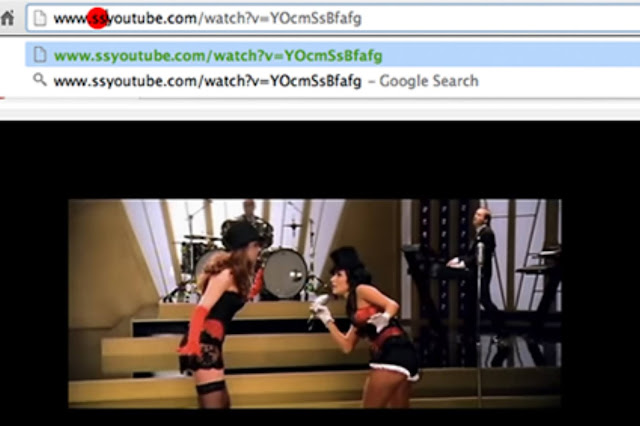 |
| How to download YouTube videos on your device? |
First go to the YouTube website. After this, play the video you want to download.
Now you have to search by putting "ss" in the URL after "www" or before "youtube".
Now the savefrom.net website will open in your browser. Choose one of the desire quality of your video and click on the Download button.
Download YouTube video using website
The Y2mate app allows you to download videos from YouTube, Facebook, Video, Dailymotion, Youku etc.- Go to y2mate.com website.
- You will see a search box using which you can browse YouTube Video and download them.
- If you want to download the video and copy the link, just paste it in the search box and click on the Start button.
- Now it will provide you the Download button with Video quality. Click the Download button next to the quality in which you want to download the video.
How to download YouTube videos by Mobile?
Here I am going to tell you about three great YouTube downloading video apps that will make it very easy for you to download YouTube videos from mobile:Snaptube
Snaptube is the most popular app for downloading YouTube videos. You can also use Snaptube app as a web browser. Install this app from the link which is given above on "Snaptube".After installing the app, you go to your favorite video on YouTube and click on the share button, there you will see a block of Snaptube, by clicking on which you can download your favorite video in FULL HD Quality.
Apart from this, you also will be able to download YouTube, Facebook and Instagram videos by the browser feature of the Snaptube app. You can also download 2K and 4K videos by taking the prime membership of the Snaptube app.
VidMate
First of all, you have to install VidMate app in your phone. It is a very good video downloading app that allows you to browse and download videos from platforms like YouTube, Facebook, Instagram, Twitter.Apart from this, you can copy the video link and paste it into Vidmate search bar. This will provide you the option of download along with video playing.
Videoder
Videoder is also a very good app to download YouTube videos. This app allows you to save any video from YouTube to your phone gallery.With its help like Vidmate and Snaptube, you will also be able to download videos from social media platforms like YouTube, Facebook, Instagram, Twitter. Explain that this app is better than both the previous apps as it allows you to download videos of Voot, Hotstar and Sonyliv as well.
Below I have listed some more YouTube Video Downloader Apps using which you can download videos from YouTube:
4K Video Downloader - This app also allows to download videos, playlists, etc. With this you can download Vimeo, YouTube, TikTok, Facebook and other video sites.
KeepVid - Along with downloading videos from YouTube, it offers online video converter, online video edit, online video compressor, online audio converter and more.
ClipGrab - This is a free software for downloading and converting online videos from platforms such as YouTube, Facebook or Vimeo.
Savefrom.net - The best video downloading app for downloading YouTube, Facebook, Vimeo and Dailymotion videos with one click.
Conclusion
You can download the video from YouTube, using any of these methods according to your need.Friends, through this post you learned how to download YouTube videos? If you have any opinion about this post, then definitely tell us in the comment box below and help us by sharing this post as much as possible. Thank you :)

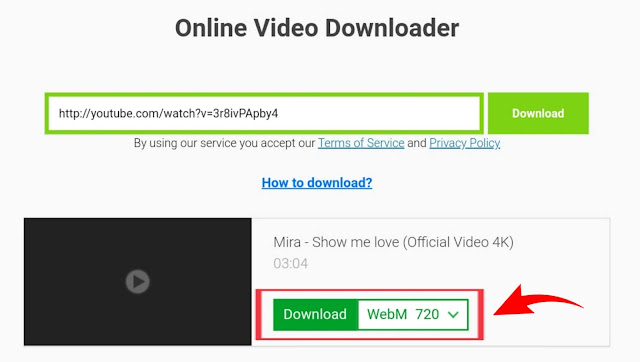
Post a Comment