After a long, the Google Company launched its Kormo Job app in India. Let me tell you that through this app, you can easily find your desired job in your nearest area sitting at home.
Kormo Jobs is a very popular app. This app was firstly launched in Bangladesh and Indonesia, After which 2 years later on 18 August 2020, finally this app launched in India.
In the field of Social Networking, Google is going to compete with popular netwroking sites like Linkedin, Naukari.com and Jobcase by launching this app.
If you also unware that What is Kormo Jobs App | Apply for Jobs at Home So today with this post, we are going to give you all the information related to Kormo Jobs app.
The Kormo Jobs app created by Google is a social networking app. This app helps the job seekers to find their desired job sitting at home.
You can apply for all kinds of jobs in a few moment according to your interest & skills without spending any money in the Kormo Jobs app.
In this app, you can apply for any job from Full Time to Part Time or Work from Home to Field Work. The most important thing in this app is that all these jobs will be in your around area.
But if you are looking for a job then you can see several job options according to your skills and interest in the Kormo Jobs app, which we will talk about further in the post.
After giving your basic information in this app, it create a digital CV, which you can print or share or you can use it directly to apply the jobs listed on the app.
If you are low qualified then you will still be able to see many jobs in it. In the list, you will get to see all the things like company name, required document and qualification along with the jobs.
To create an account, you have to install the Kormo Jobs app in your phone and after that you have to follow these 3 steps:
Step #1: After opening the app, first of all you have to click on "Continue as" with your Gmail id.
Step #2: Then you have to select the option that you are interested in and click on "Continue".
Step #3: If you want a job in your local, then click on "Current Location", otherwise choose another option.
After clicking on "Your Profile", you will now see "Page 1", in which you have to fill things like your Work Experience, Resume and Qualification.
At the top of Page 1, you will see the "Edit" button, after clicking on it you will be taken to Page 2. On this page, you have to put your basic details and click on the "Save" button.
Note* Provide the correct details in both these pages so that the Kormo Jobs app can show you the relevant jobs according to your skills and qualifications.
If you feel that you have applied the job by mistake, then you can also remove the applied job by clicking on the "Withdraw" button.
The most special thing about this app is that in this you get the option of "Remote Interview", so that you can give your interview to the company sitting at home.
The accounts of all the job owner on Kormo Jobs are verified, so the risk of fraud here is extremely low compared to the rest of the social networking site.
Help people by sharing this post on your facebook and whatsapp account as much as possible. Thank you :)
Kormo Jobs is a very popular app. This app was firstly launched in Bangladesh and Indonesia, After which 2 years later on 18 August 2020, finally this app launched in India.
In the field of Social Networking, Google is going to compete with popular netwroking sites like Linkedin, Naukari.com and Jobcase by launching this app.
If you also unware that What is Kormo Jobs App | Apply for Jobs at Home So today with this post, we are going to give you all the information related to Kormo Jobs app.
Table of Content
What is the Kormo Jobs app
 |
| What is the Kormo Jobs app |
You can apply for all kinds of jobs in a few moment according to your interest & skills without spending any money in the Kormo Jobs app.
In this app, you can apply for any job from Full Time to Part Time or Work from Home to Field Work. The most important thing in this app is that all these jobs will be in your around area.
How does Kormo Jobs app work
In the Kormo Jobs app, the data of all Jobs received from many social networking sites like Shine.com and freshersworld.com so if you a owner and want to show job info on Kormo Jobs app, so you can register yourself on these websites.But if you are looking for a job then you can see several job options according to your skills and interest in the Kormo Jobs app, which we will talk about further in the post.
After giving your basic information in this app, it create a digital CV, which you can print or share or you can use it directly to apply the jobs listed on the app.
If you are low qualified then you will still be able to see many jobs in it. In the list, you will get to see all the things like company name, required document and qualification along with the jobs.
How to download Kormo Jobs app
If you are an Android mobile user, you can download the Kormo Jobs app from Google Play Store or you can also download this app from its website.How to create account in Kormo Jobs app
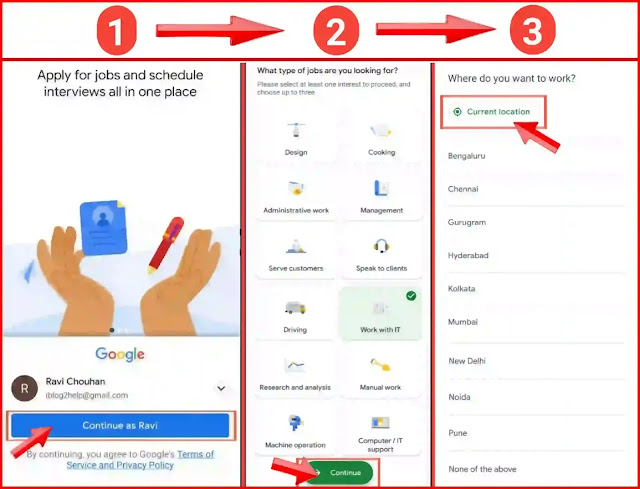 |
| Create account in Kormo Jobs app |
Step #1: After opening the app, first of all you have to click on "Continue as" with your Gmail id.
Step #2: Then you have to select the option that you are interested in and click on "Continue".
Step #3: If you want a job in your local, then click on "Current Location", otherwise choose another option.
How to edit profile in Kormo Jobs app
After creating an account in the app, you will see the option of "Your Profile" at the top of the main page, from where you can create or edit your profile.After clicking on "Your Profile", you will now see "Page 1", in which you have to fill things like your Work Experience, Resume and Qualification.
At the top of Page 1, you will see the "Edit" button, after clicking on it you will be taken to Page 2. On this page, you have to put your basic details and click on the "Save" button.
Note* Provide the correct details in both these pages so that the Kormo Jobs app can show you the relevant jobs according to your skills and qualifications.
How to apply for a job in Kormo Jobs app
To apply for a job in this app, you have to follow all these steps given below:
Step 1: In the main page of the Kormo Jobs app, you will see a lot of jobs relevant to your skills and qualifications. Out of these, you have to choose a job as per your interest.
Step 2: After selecting your interested job, you will see all the details of that job, such as:
-
1. How much salary owner will pay every month.
2. Name of the company you have selected.
3. Last date to apply job, where to do job and option of remote interview.
4. All the details of what have to do in the job.
5. All qualifications for the job.
6. When will interview begin and the time for the remote interview.
After reading all the details carefully, if you find this job right, then click on the "Apply" button.
Step 3: By clicking on the Apply button, your job will be applied and such interface will be show.
If you feel that you have applied the job by mistake, then you can also remove the applied job by clicking on the "Withdraw" button.
What are the benefits of Kormo Jobs app
New jobs are updated in Google's Kormo Jobs app every moment, so here you get to see many jobs according to your skills and interest.The most special thing about this app is that in this you get the option of "Remote Interview", so that you can give your interview to the company sitting at home.
The accounts of all the job owner on Kormo Jobs are verified, so the risk of fraud here is extremely low compared to the rest of the social networking site.
Final words
Friends, in this post you have known that, 'What is Kormo Jobs | Apply for Jobs at Home' If you still have any question regarding this app, then do let us know.Help people by sharing this post on your facebook and whatsapp account as much as possible. Thank you :)

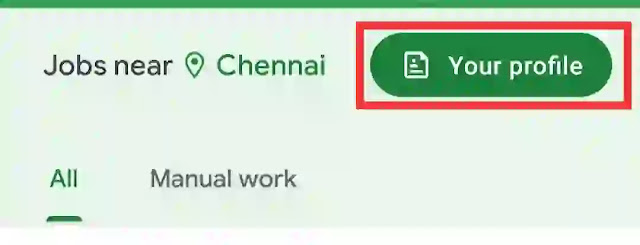
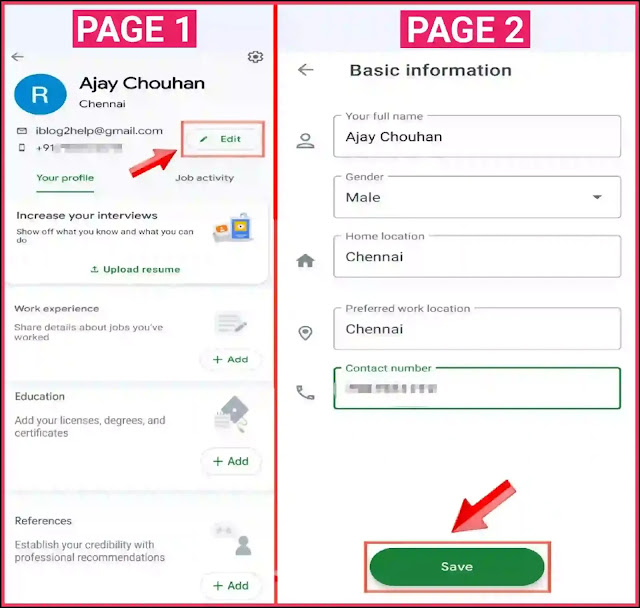
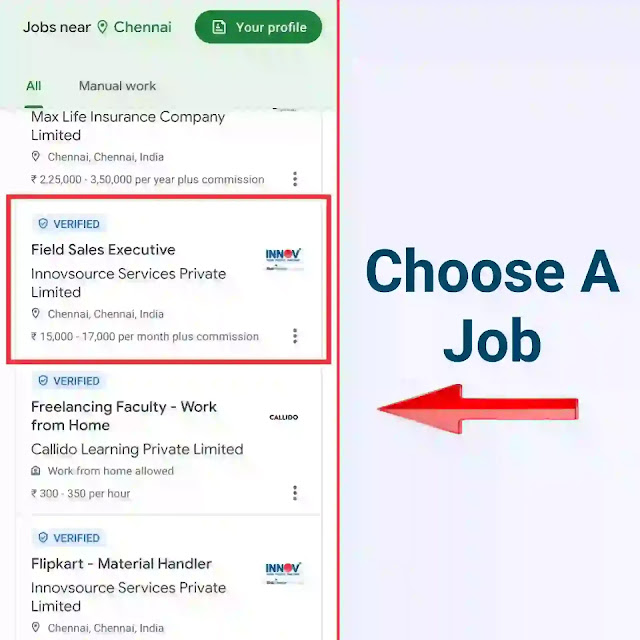
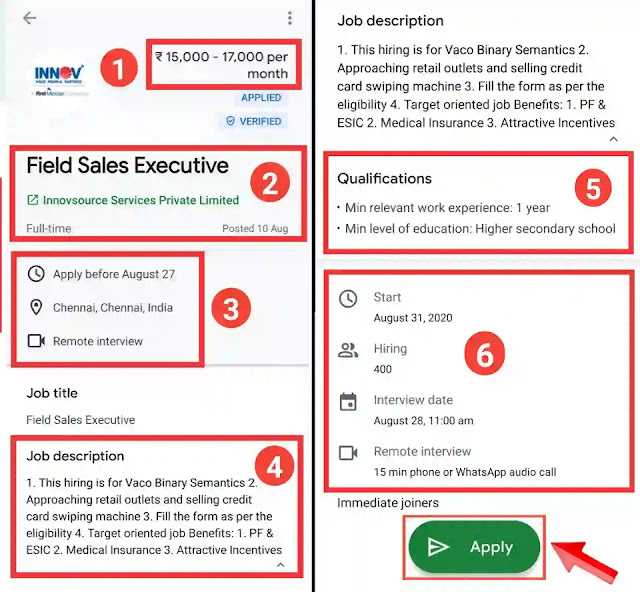
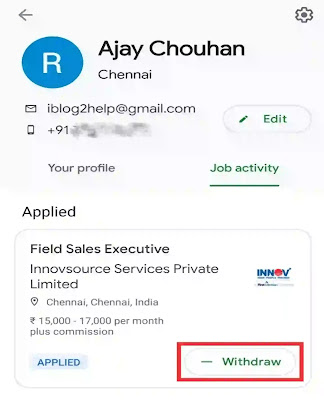
Can we get local accounting job?
ReplyDeletePost a Comment