What is Google People Card and How to Create It: Google is always bringing new features to improve its user experience, due to which recently Google has launched a special People Card feature for its Indian users.
Before we were able to find the name of a celebrity or famous personality on Google, but now through this new feature you will also be able to look like a famous celebrity on Google's search engine. Isn't it cool...? 😎
In a previous post, I had described in detail about Google's new feature Kormo Jobs app. If you do not know about Kormo Jobs app, then you can read this article.
> What is Google Kormo Jobs App | Apply for Jobs at Home?
Today we will talk about What is the Google People Card? Why Google People Card is important? How to create people create a Google People card and what are its benefits? and so on.
What is Google People Card
Till today, businessmen used to give their visiting cards to the people for promotion of their business, contains information like their business name and mobile number.
But through this feature of Google, the whole world will be able to know about your business. Whether you are in any corner of the world, Google People Card will help you greatly in increasing your business.
Why Google People Card is Important
In today's time, Google People Card is very important because it takes many important information during registration and also verification from mobile, which reduces the risk of fraud with the user.
Apart from this, fake news, fake profile and wrong information can also be banned. To prevent misuse of Google People Card, Google has given the facility to create a single virtual card from a Gmail account.
The special thing about the virtual visiting card is that it gets to see more information than any physical visiting card, which increases the user's trust on the seller.
What are the Benefits of Google People Card
By the way, in this digital world, Google People Card has hundreds of advantages, some of which are as follows:
- With the help of this service, you can spread your business very easily.
- This gives you relief from the hassle of placing a physical visiting card.
- People Card makes it easy to promote business, profession, blog, website or other things.
- Like any celebrity, your name is also found in Google's search results.
- You can increase popularity on your social media through People Card.
How Google People Card Works
When you try to find someone on Google, the Google People Card will immediately show you a module from its database. In this module that person's name, occupation and location will appear.
By clicking on this module, you will be able to see the Virtual Card of that person.
In the case of multiple individuals with the same name, there will be multiple module shows. This will also allow you to distinguish between multiple individuals with the same name. With this, you will be able to search only those who are searching.
Who can use Google People Card
It is a free service of Google and anyone can use Virtual Visiting Card or Google People Card. Businessman, Students or Ordinary People, whatever you are, you can use this feature.
You don't have to pay fee for registration in Google People Card. It is Google's absolutely free Service. You can make it very easily in your mobile. You need a Gmail account and a mobile number. That's it.
> What is Email and How Create a Gmail account
How to create Google People Card
This feature of Google is currently only for mobile users, so for registration, you have to follow all these steps in your mobile:
Step #1 To create a virtual visiting card, first of all you have to go to google.com in your mobile web browser.
Step #2 Next, type 'add me to search' in the search bar.
Step #3 After the result, you have to click on 'Get started'.
Step #4 After this, a pop-up will come on your screen, in which you have to enter your mobile number and click Next.
Step #5 After verifying the number, you have to fill all the information like name, address and website and click on 'Preview'.
Step #6 Clicking on Preview, you will have such a page open in front of you. In this, you have to click on the Save button and your Virtual Card will be created.
Step #7 To check your Virtual Card, once again type 'add me to search' in Google's search bar and you will see your People Card.
Final Words
Friends, through this post you have known 'What is Google People Card and How to create'. How did you like our information, kindly tell us in the comment box.
Share this post with your friends so that more and more people can take advantage of this feature and follow us for similar news related to technology. Thank you



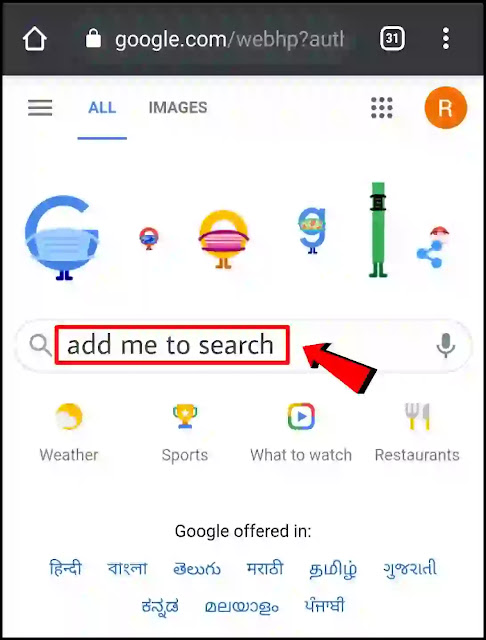
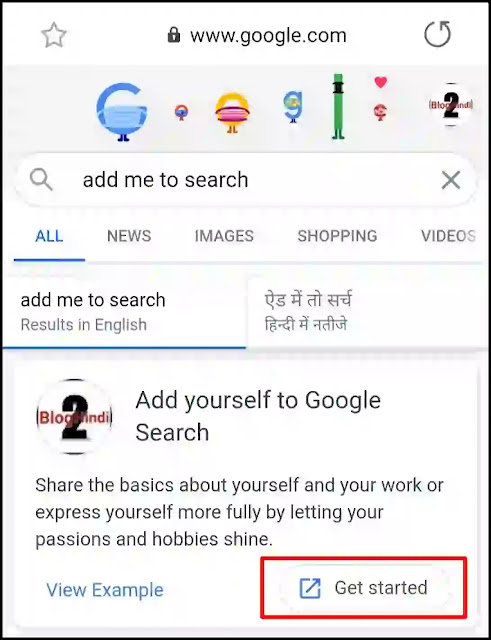




Thank You Bro I have added my details to google
ReplyDeleteMiranda House University of Delhi – मिरांडा हाउस एक गर्ल्स कॉलेज है ये दिल्ली यूनिवर्सिटी के लोथ कैम्पस मे स्थित है मिरांडा हाउस की स्थापना सन् 1948 मे की गई थी। मिरांडा हाउस को एन एस के द्वारा A+ ग्रेड दिया गया है। मिरांडा हाऊस पूरी दुनिया की नंबर 1 कॉलेज है। इस कॉलेज मे एडमिशन लेना बहुत ही बड़ी बात है। आज हम आपको मिरण्डा हाउस यूनिवर्सिटी मे आप एडमिशन कैसे लोगे और यहा क्या क्या कोर्स और और यहा की फीस के बारे मे आपको जानकारी देंगे। आपको आज हम मिरांडा हाउस के बारे मे सभी जानकारी देंगे। दिल्ली का मिरांडा हाउस Miranda House University of Delhi
ReplyDeletePost a Comment